Create the perfect .gitignore file for your PrestaShop projects
Commit only the right files
As a serious developer, you need to use versioning (or “revision control”) for your projects, in order to track changes to your files… and be able to travel back in time when a disaster happens. There are many CVS (Concurrent Versions System) available out there today, but Git is by far the most popular in 2015, and one of the most used in the Open Source world, right behind Subversion (svn).
PrestaShop moved from Subversion to Git more than 2 years ago, and made the switch from our own SVN server to GitHub, in order to make contribution easier for everyone. While doing so, we created a PrestaShop-specific .gitignore file. A gitignore file is a must-have for any Git-versioned project, as it specifies intentionally untracked files that Git should ignore.
We created that file to help you better version your PrestaShop project. Let’s dive into that!
What to ignore
Generally, you shouldn’t version the following types of files:
- Temporary files (such as cache)
- Generated files (such as minified CSS or retrieved XMLs)
- Files with credentials or personal information (such as
settings.inc.php)
Versioning core files
The first thing you need to decide is whether you want to keep track of the PrestaShop core files changes or not. If you’re using PrestaShop correctly, you shouldn’t modify core files to suit your needs – you should override the core classes in order to modify PrestaShop’s behavior.
If you don’t want to version the core files, you have to clone your repo then drop the PrestaShop files (from a stable release) into the folder.
But in my opinion, it is better to version core files.
Indeed, even if you don’t intend to modify the core files, you might have to apply specific patches. It’s always better to make sure that all your environments are exactly the same. This way, it’s much easier to deploy a new environment.
Even better: if you create a branch which tracks PrestaShop/PrestaShop (1.6 branch), you will be able to cherry-pick the patches you need.
With core files
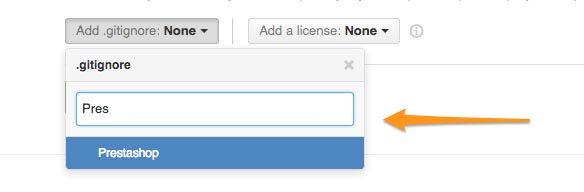
If you host your project on GitHub, you can choose to initialize your project with a .gitignore file.
We recently updated it, as a result you’ll get the file below (direct link):
Without core files
If you don’t want to version the core files, PrestaShop contributor Adonis Karavokyros (also known as prestarocket) wrote this file instead:
Generate your own .gitignore file with gitignore.io
gitignore.io is a great tool, based on the official GitHub/gitignore repo. You can generate a perfect .gitignore file simply by listing the technologies you use in your project.
The website offers an easy-to-use interface, but if (like me) you want to show off, you can use the following Git alias in your configuration:
$ git config --global alias.ignore "!gi() { curl -L -s https://www.gitignore.io/api/$@ >> .gitignore ;}; gi"
Next, the following command will generate a .gitignore file inside the current directory containing these lines.
$ git ignore prestashop,osx,phpstorm
There you go! All of this should give a cleaner Git repository for your PrestaShop projects.
Do you have ideas on how to improve this? Do you use alternate files? Tell us your story in the comments!
